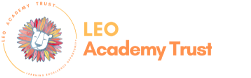- Home
- Our Trust
- Inclusion for All
- Assistive Technology
Assistive Technology
All LEO schools are part of the Google Academy and as such use technology as a support for learning and to enhance learning outcomes for children.
Tools such as Read and Write and Fluency Tutor are used by teachers to measure impact and support individual learners to access learning.
One way we create more equitable learning environments is by having universally designed technology to all LEO pupils. (Universal Design for Learning (UDL) is a framework that aims to remove barriers to learning, meaning it is inclusive for everyone.
While technology is not the solution to every problem, it can help LEO pupils to reach their full potential, giving them the chance to engage in a variety of ways and to identify and use tools that help them to understand and be understood.
All LEO schools use ‘techquity’ which is about using technology specifically to help lower or close barriers to learning. ‘Techquity’ helps LEO give pupils the conditions they need to be successful. All pupils receive access to assistive technology resources in order to achieve success.
Examples of assistive technology include Jamboard, Read & Write, Flipgrid, Mote and Voice typing (in Google Docs).